VMware Workstation 17.6.1 可以正常使用了

升级后运行了一些Windows系统和Rocky Linux 9、RedHat Enterprise Linux 9进行测试,之前出现过的假死情况,已经消失了
Windows 11 24H2 下,启动 VMware Workstation内的虚拟机,提示错误

从24H2版本开始,系统默认会开启 Device/Credential Guard功能,而这个功能的原理和“内核隔离”一样,利用虚拟化技术保护系统免受恶意软件的侵害,但这个功能会导致一些虚拟化软件无法正常使用
PVE启动虚拟机的时候提示TASK ERROR: VM is locked (suspending)

现象:对PVE下面的某个虚拟机进行关机、休眠的时候,出现意外情况,重启PVE服务器后,再启动该虚拟机,系统提示:TASK ERROR: VM is locked (suspending)。
Proxmox Virtual Environment 7.4 升级到8.x版本

由于Proxmox Virtual Environment(以下简称“PVE”) 7.4 将于下个月31日(即2024年7月31日)结束支持服务,所以是时候考虑把目前生产环境下的 PVE 7.4 升级到 PVE 8.x 版本了。由于是应用在生产环境下面,因此,正式升级前的演练工作是必不可少,本人也因此模拟了多次生产环境下的升级演练测试
虚拟机Ubuntu Server 从Virtualbox迁移到VMware Player后,无法联网
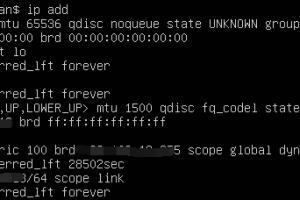
表现:虚拟机Ubuntu Server 从Virtualbox迁移到VMware Player后,无法联网,执行 ip add 命令,发现网卡处于down状态,这时候需要把网卡设置进行重新配置
迁移到VMware Player后,虚拟机Ubuntu无法启动

最近发现 VirtualBox 7.0.16 版本点问题,虚拟机运行过程中,会随机的出现蓝屏情况,导致出现蓝屏 的文件是VirtualBox的文件“VBoxNetLwf.sys”。多次重启电脑和启动虚拟机,都会出现蓝屏的情况,于是就不想再折腾了,决定把所有的虚拟机迁移到 VMware Player中。



